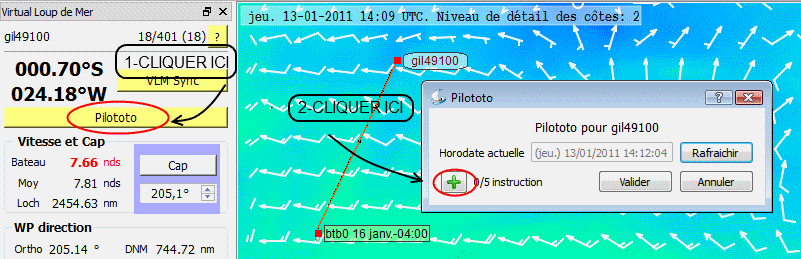QtVlm autopilot VLM
De VlmWiki
Révision datée du 19 avril 2012 à 09:18 par Maitai (discussion | contributions)
You can program VLM's autopilot
- Through the menu 'Route>Edit a route' and send POIs to autopilot more help
- Directly through Autopilot function:
1- Press the "Autopilot" button. This will open a new dialog:
2- Click on the '+' button:
3- Click on the drop box 'Constant Heading':
- If you choose 'Constant Heading' or 'Constant Wind Angle' you have to enter an angle in the next field.
- If you choose 'Ortho' 'Best VMG' or 'VBVMG',
- you can capture coordinates directly in the next field, or
- you can click on the WP button and choose a POI directly on the map
4- Enter the date at which the instruction sould be executed.
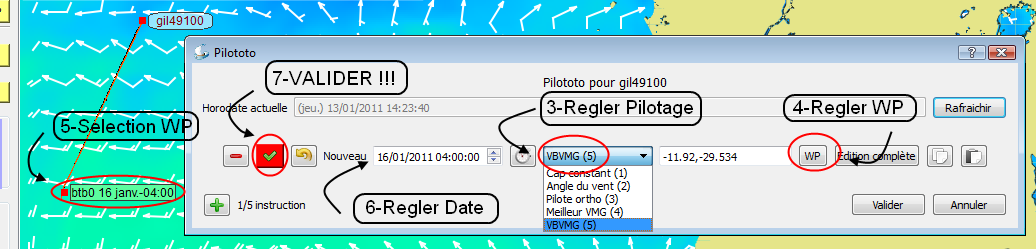
5- Validate. This will send instructions to VLM's autopilot