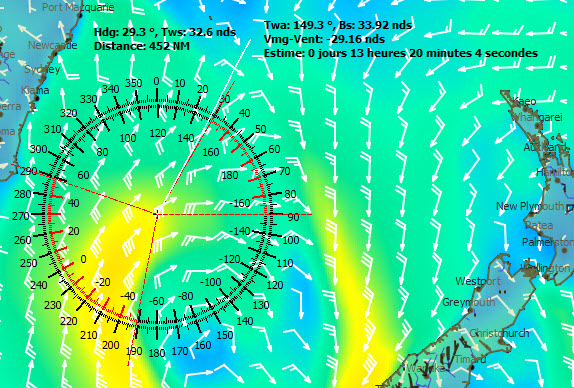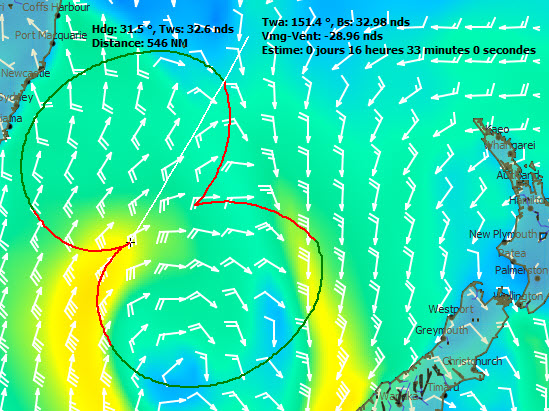QtVlm compass polar : Différence entre versions
De VlmWiki
(Page créée avec « Retour Image:Compas_QtVlm.jpg Compass (upper image) and polar (image below), with function "Draw a heading" activated, for a boat ... ») |
|||
| Ligne 1 : | Ligne 1 : | ||
| − | [[QtVlm# | + | [[QtVlm/en#qtVlm Interface|Back]] |
| Ligne 27 : | Ligne 27 : | ||
* End of function "Draw a heading": Right click and stop, or press ESC. | * End of function "Draw a heading": Right click and stop, or press ESC. | ||
| − | [[QtVlm# | + | [[QtVlm/en#qtVlm Interface|Back]] |
[[Catégorie:qtVlm]] | [[Catégorie:qtVlm]] | ||
Version actuelle datée du 19 avril 2012 à 09:25
Compass (upper image) and polar (image below), with function "Draw a heading" activated, for a boat centered on the tool:
- Hdg : Wind Direction
- Tws : True Wind Speed
- Distance : Distance from boat
- Twa : True Wind Angle
- Bs : Boat Speed according to polar
- Vmg-Wind : best VMG wind
- Esteem : estimated time to reach point
- Red zones are showing limits for upWind/downWind navigation.
Main commands:
- Show/Hide Compass: key 'C'.
- Show/Hide Polar: key 'L'.
- Move Compass or Polar: left-click and drag.
- Center the compass and/or the polar on the acive boat: from boat's right-click menu.
- Draw a heading: right-click on the tool and select the option in the menu
- End of function "Draw a heading": Right click and stop, or press ESC.