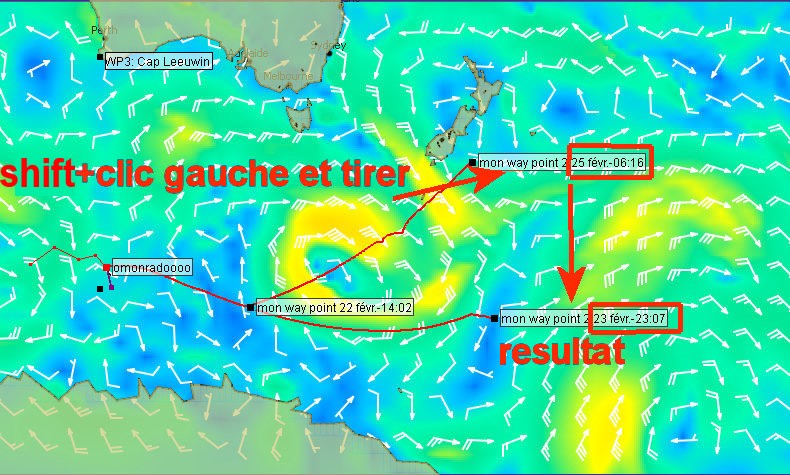QtVlm do route : Différence entre versions
De VlmWiki
(Page créée avec « Retour On peut déplacer un waypoint-route avec la souris avec Shift+Clic gauche et voir l'évolution de la route pendant le dépl... ») |
|||
| (Une révision intermédiaire par le même utilisateur non affichée) | |||
| Ligne 1 : | Ligne 1 : | ||
| − | [[QtVlm# | + | [[QtVlm/en#Tutorials|Back]] |
| − | |||
You can move a POI belonging (or not) to a route with the mouse (shift+left click and drag). All ETAs are recalculated "live" during the POI displacement. | You can move a POI belonging (or not) to a route with the mouse (shift+left click and drag). All ETAs are recalculated "live" during the POI displacement. | ||
| Ligne 10 : | Ligne 9 : | ||
One right-click on a POI and you can set the grib date to the POI's ETA. | One right-click on a POI and you can set the grib date to the POI's ETA. | ||
| − | [[QtVlm# | + | [[QtVlm/en#Tutorials|Back]] |
[[Catégorie:qtVlm]] | [[Catégorie:qtVlm]] | ||