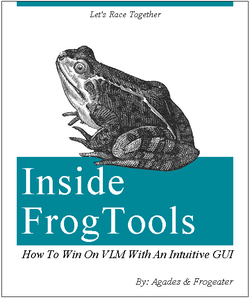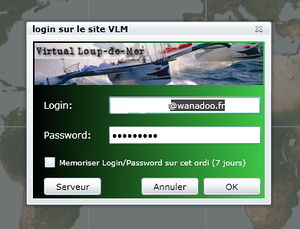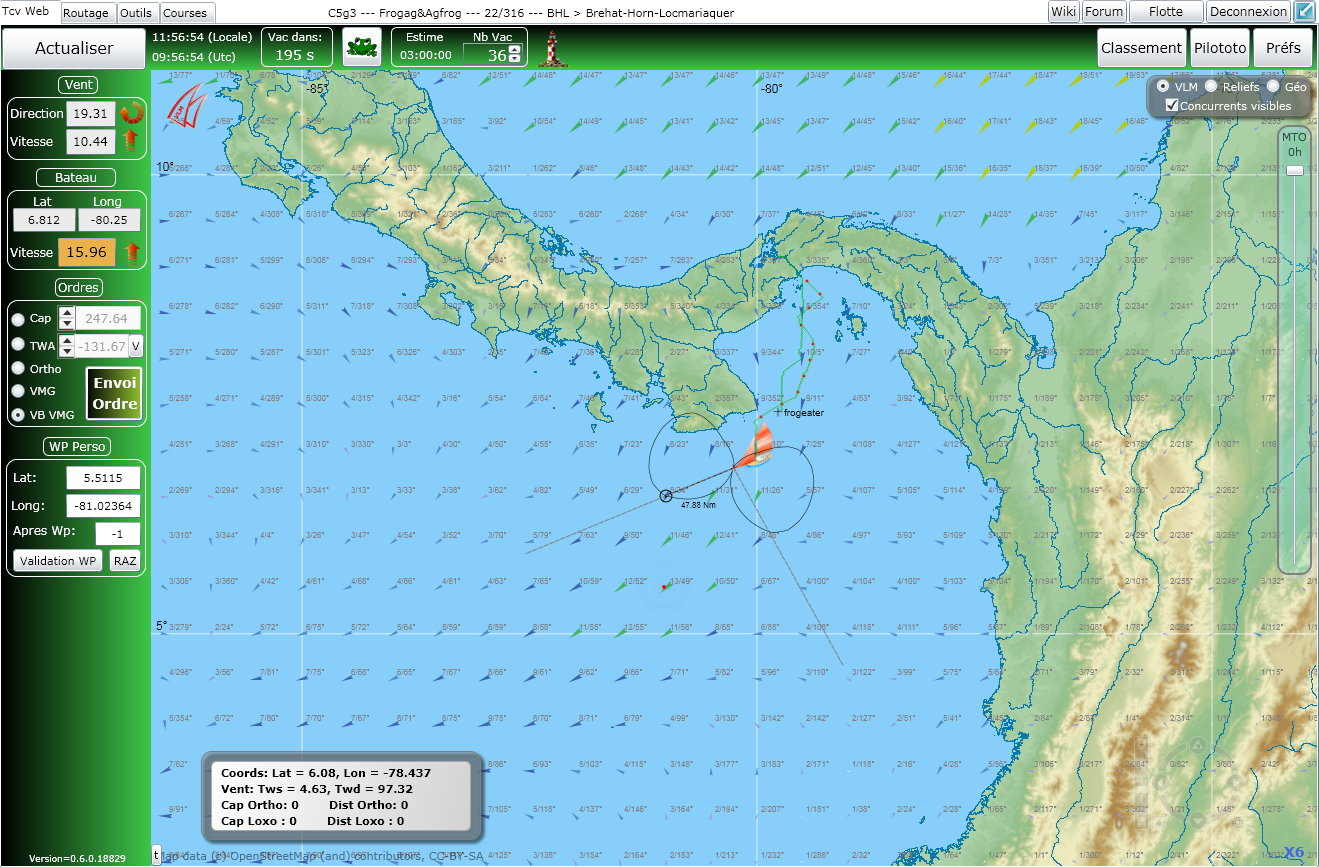FrogTools/en
Introduction
Frogtools is a virtual sailing toolkit to be used on the Virtual Loup de Mer website. This software's concept stemms on two ideas. It should first make your interacting with the VLM interface the most intuitive possible, it should also enable you to operate all elementary tasks in a very limited number of mouse moves, particularly when you're in a hurry. What would be my position in two hours from now? What is the wind's rotation? Can I safely go on errands while my boat is sailing through reefs?
Using Frogtools implies your previous knowledge of VLM's rules and practices. For more information on those, refer to the orignal VLM Wiki.
You should previously be a VLM member and already have created a boat on VLM.
Installation
Warning: Frogtools is fully operational on PCs (Windows 7, Vista and XP) with Internet Explorer 8 or Firefox 4 and on Mac (OS X, 10.6 and 10.7) with Safari.
Upon your first entering Frogtools on a PC, the system might request you to automatically download an updated version of Silverlight. On a Mac, you need to previously download Silverlight.
Silverlight is the operating language in Frogtools. It is a kind of 'Flash' equivalent with a much more powerful engine. It implies that a number of functions and computing operations will occur on your machine rather than on the VLM mainframe.
For more information:
- Standard Installation: http://www.silverlight.net/
- Mac Installation: http://www.microsoft.com/getsilverlight/get-started/install/default.aspx
- Linux Installation: Moonlight (Presently not operational)
How to access Frogtools: http://silverlight.virtual-loup-de-mer.org/frogtools.html
Home page
When entering the Frogtools homepage, you need only connect on your VLM account. The 'Connexion' button is at the upper right hand on the page.
Connexion
A window opens up for you to enter your VLM ID (an email address) and your VLM password. These two can be memorized on your browser for a rolling seven days by ticking the appropriate checkbox. Click OK to start.
Fleet (Flotte)
A new window opens up which lists your VLM boats, together with a Frogtools bonus: last line is for a spectator boat which would allow you looking at a race even without entering it or following up your opponents when you have already arrived and are enjoying your beer.
If a boat is not enrolled in a race, it is not clickable. It would appear as "Mooring" (Au ponton) in the "Race" (Course) column. You'd first have to choose a race, by clicking the "On-going races" (Les courses à l'affiche) button.
A new window opens up displaying all on-going and scheduled races. Click on the race boards to scan them. All rellevant information would show underneath race maps. You can then opt for two different modes. "Onlooker" (Spectateur) if you'd only want to follow-up the on-going race. Should the race already be closed, this would be the only possibility. Or "Join" (Participer), should you want to participate. A list would then display all your presently "Mooring" boats, for you to choose the one to enter the race.
If one of your boats is entered in a race, it shows in the "Race" (Course) column. You can click its line to select the race.
This would open up the Frogtools main page for the just selected boat/race.
Main Page
All tools necessary for sailing your boat are displayed on the Frogtools main page. Let's review them.
MAP
The default map is the " VLM Map " (Carte VLM). It is the most sailproof map, to be used for visual navigation along the coasts. When at large, you could choose the "Reliefs" or the "Géo" maps, which display more information about the sailed through areas. There are specific checkboxes for you to choose them in the upper right corner frame. More fun displays are planned in the future. [[Image:Cartes.jpg|center|],
In the same frame a toggle button shows for you to get rid of your opponents' pixels (which prooves handy when sailing near to coasts in order not to be overcrowded by their traces). Untick the "Showing opponents" (Concurrents visibles) checkbox for this matter.