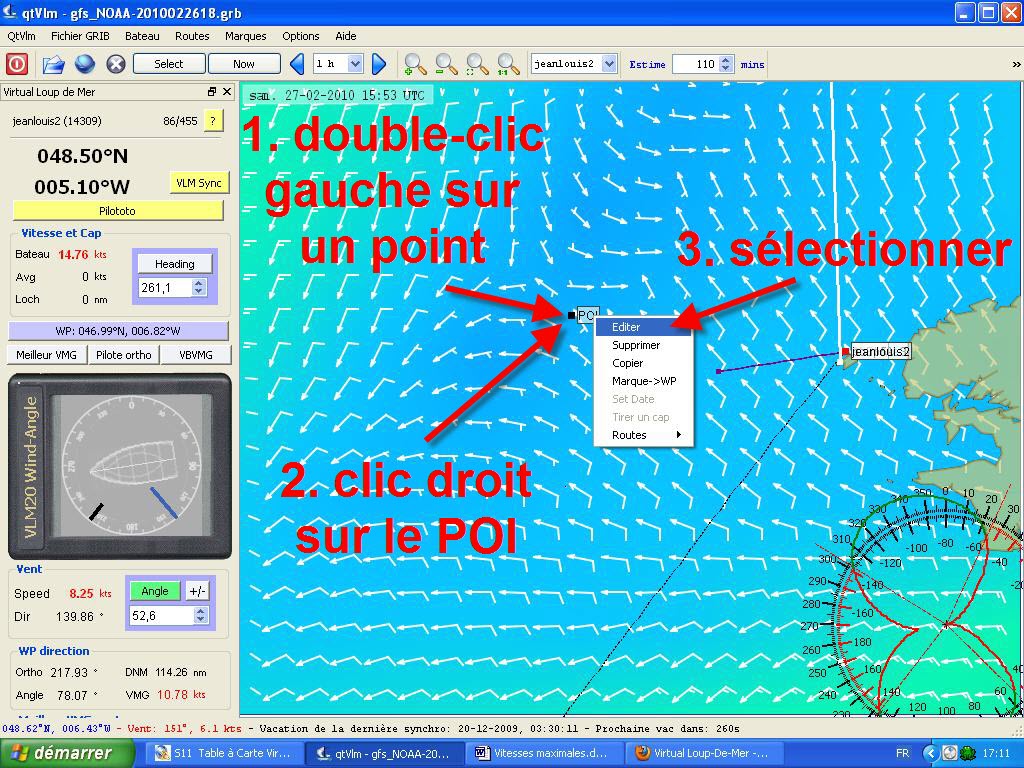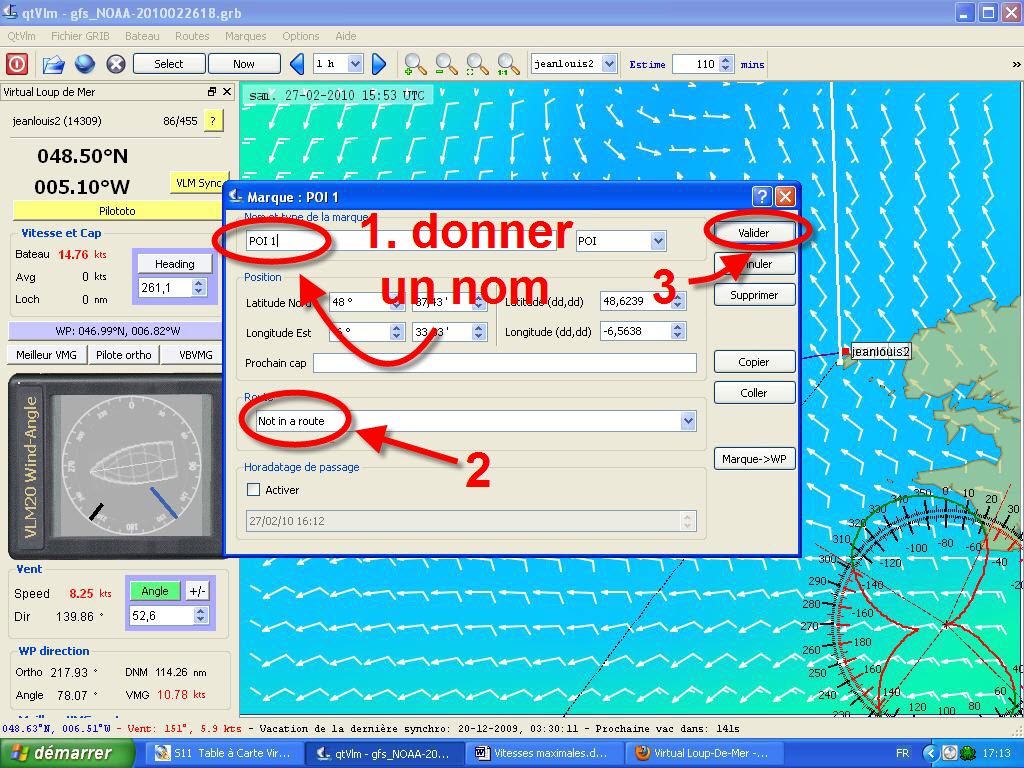QtVlm create a POI : Différence entre versions
| Ligne 15 : | Ligne 15 : | ||
= POI method 1 = | = POI method 1 = | ||
| + | Edit or Modify a POI or WP | ||
* Left click on a POI or WP. (if you are accurate this may not be necessary.) | * Left click on a POI or WP. (if you are accurate this may not be necessary.) | ||
* Right click on a POI or WP | * Right click on a POI or WP | ||
| Ligne 21 : | Ligne 22 : | ||
[[Image:72.CreerPOI.jpg]] | [[Image:72.CreerPOI.jpg]] | ||
| − | |||
= POI method 2 = | = POI method 2 = | ||
| − | + | Create a POI or WP | |
| + | * Locate the cursor where you want the POI, WP or Mark. | ||
| + | * Right click with mouse. | ||
| + | * Select Place a new mark | ||
| + | * In the New Mark window enter a new WP Name, Attach it to a route or | ||
[[Image:73.CreerPOI.jpg]] | [[Image:73.CreerPOI.jpg]] | ||
Version du 23 janvier 2013 à 00:24
In Real Boat Management Mode, the pilototo (autopilot) commands, screens and dialog do not exist in qtVlm real boat mode. The boat dashboard is also completely different (there is no way to set the navigation mode, etc). In real boat mode the route should be transferred to OpenCpn (a companion free open source navigation program) for further actions such as use of a real autopilot. In qtVlm you may establish your optimal route and then copy and paste the route into your other navigation tools manually, or transfer the Route into OpenCpn for appropriate use with your real boat.
In Virtual Race Mode, you may establish your own way point(s) or POI and send it to the AutoPilot. Please note that in order to have an operational Autopilot, you must have entered into a race. Enter and start any short race for practice. The waypoint items below apply to Virtual Race mode:
If no value has been filled, your Way point (WP) is the next mark, provided (lat,lon) are entered as '0'. When you fill a value (lat, lon) in the 2 WP text boxes, the next race mark is forgotten until you reach your waypoint.
- A WP is considered as 'reached in VLM when the distance between the boat and the WP is less or equal to the distance the boat sailed during the previous crank (vacation). So in fact the WP is always reached *before* the boat hits it.
- After a WP is reached, what happens depends on how the WP has been set-up:
- If there is a "Heading-to-follow-after-WP", then the boat will be set in heading mode with this value. Nice, but if the wind happens to come from that direction, you might not move a lot...
- If there is no such value defined in the WP (i.e. it has been set to "-1"), then the boat will keep the same navigation mode (VBVMG, VMG or ORTHO) as the one it had before reaching the WP, using that mode toward the closest point of the next race gate. Nice again, but if there is land between the boat and the next gate that might create problems..
- By default qtVlm will set "heading-to-follow" with the last direction that the boat was sailing when the WP was reached and deactivated.
POI method 1
Edit or Modify a POI or WP
- Left click on a POI or WP. (if you are accurate this may not be necessary.)
- Right click on a POI or WP
- Select Edit, Delete, Route, etc.
POI method 2
Create a POI or WP
- Locate the cursor where you want the POI, WP or Mark.
- Right click with mouse.
- Select Place a new mark
- In the New Mark window enter a new WP Name, Attach it to a route or