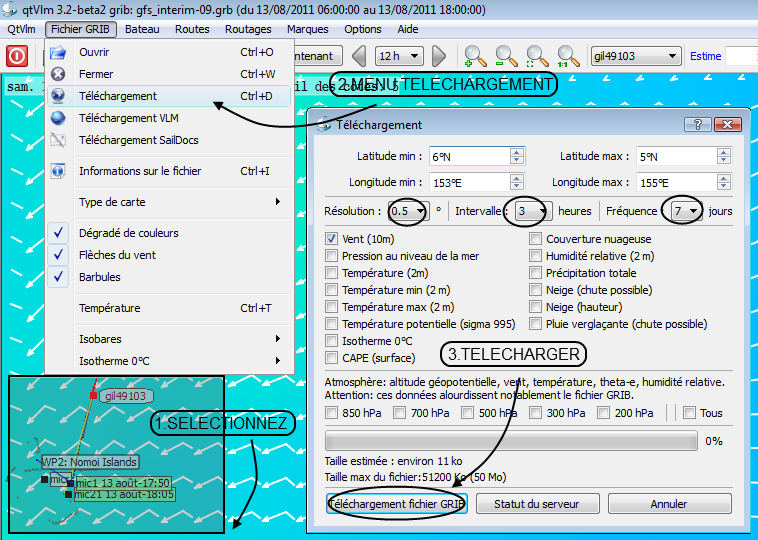QtVlm Importing a grib : Différence entre versions
De VlmWiki
(Page créée avec « Retour Many grib formats are supported in qtVlm. To activate a grib in qtVlm, you can * Open a grib file already existing on your ... ») |
|||
| Ligne 1 : | Ligne 1 : | ||
[[QtVlm#Quelques_tutoriels_en_images|Retour]] | [[QtVlm#Quelques_tutoriels_en_images|Retour]] | ||
| + | |||
Many grib formats are supported in qtVlm. | Many grib formats are supported in qtVlm. | ||
Version actuelle datée du 19 avril 2012 à 07:41
Many grib formats are supported in qtVlm.
To activate a grib in qtVlm, you can
- Open a grib file already existing on your machine (grib->open)
- Download a grib file from VLM, 5 days, whole world (grib->Download from VLM)
- Download a grib file from zyGrib, select a zone first (grib->Download)
- Request a grib from sailDocs through mail, select a zone first, 16 days (grib->Download from SailDocs). By default qtVlm will call your default mail application, you can change this behavior in the options menu.