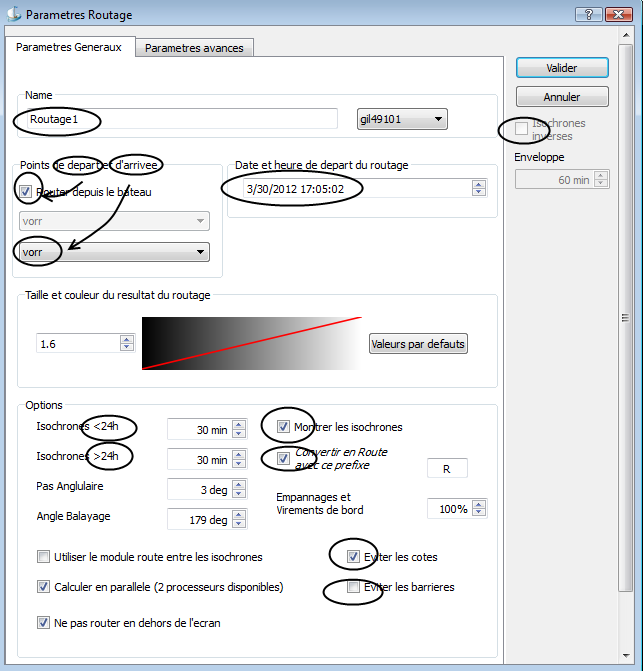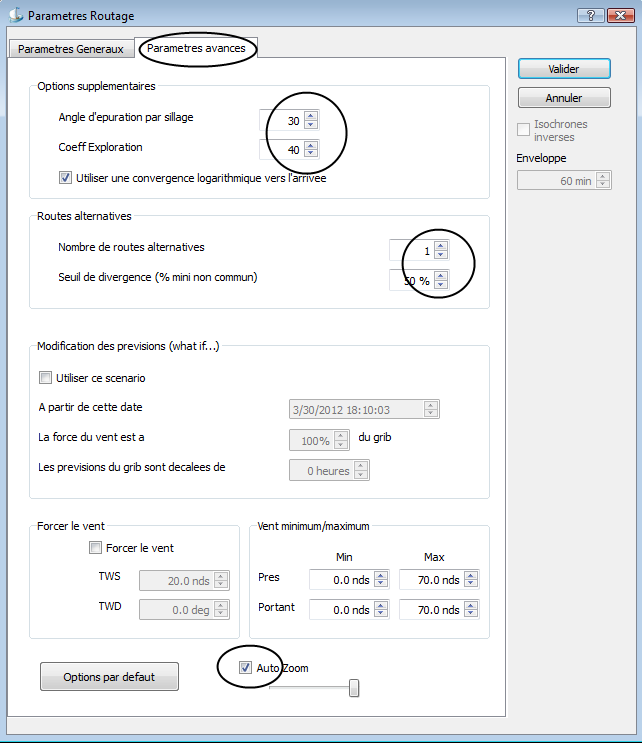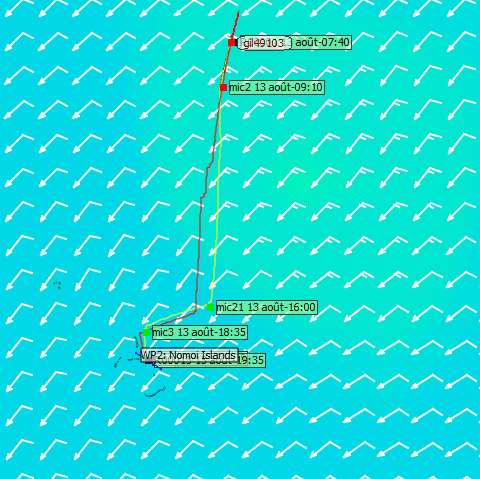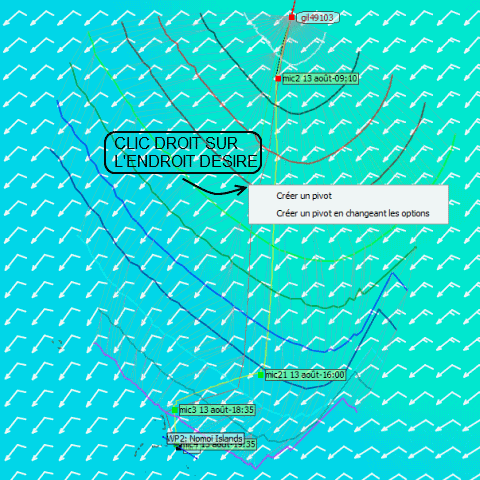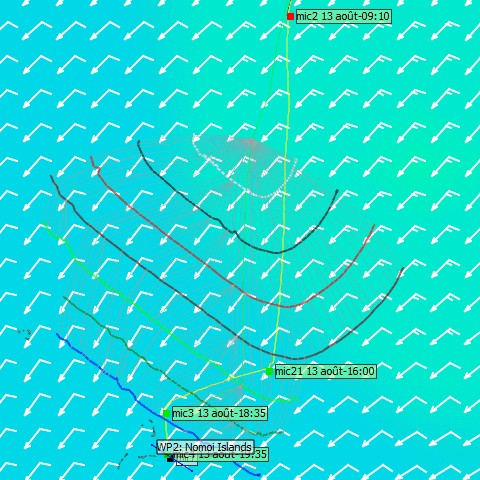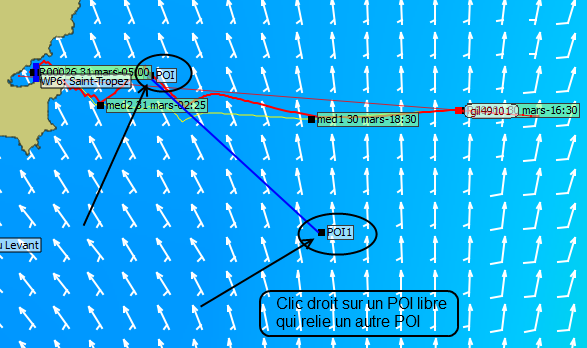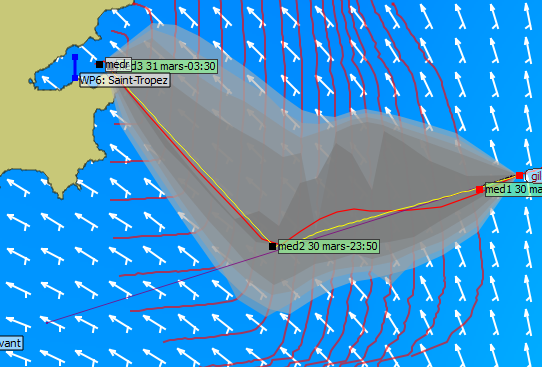Routing with qtVlm : Différence entre versions
| Ligne 1 : | Ligne 1 : | ||
| − | [[ | + | [[QtVlm/en#Tutorials|Back]] |
=General parameters= | =General parameters= | ||
| Ligne 74 : | Ligne 74 : | ||
| − | [[ | + | [[QtVlm/en#Tutorials|Back]] |
[[Catégorie:qtVlm]] | [[Catégorie:qtVlm]] | ||
Version du 19 avril 2012 à 09:31
Sommaire
General parameters
Chose a name(by default routing1, 2, 3, etc.)
Choose if you want to route from the boat or from a free POI (i.e. not belonging to a route)
Choose the destination. Must be an existing free POI, not belonging to a route.
Choose a starting date and time
Options:
- Isochons duration (might be different for the first/last 24 hours),
- Convert to route.
- Do not route outside visible map (the routing module does not "see" coasts outside screen).
- Avoid barriers (see after).
- If the option "convert to route" has not been selected, you can after the calculation edit the routing (menu routing->edit a routing) and ask for the inversed isochrons, which means recalculating the routing from the arrival point and time backward to the start. Note that for this option to be available the isochron's duration must be the same for less and more than 24 hours. See after for more details on this and how to use it.
Advanced options
- Wake angle, exploration factor
- At each calculation loop, some possible routes are discarded, in order to limit the calculation time.
- The wake angle parameter will discard the points that are in the wake of more advanced points, while the exploration factor defines the number of extra points to keep.
- In other words, a smaller wake angle and a bigger exploration factor will result in more possibilities explored, but a longer calculation time.
- Alternate routes: This option will try to detect the main alternatives to the best route. It analyses all the points at 75% of the distance and will show the n routes which arrive faster, if their way is at least x % differents from each other (n and x are in advanced options).
- Minimum/maximum wind, upWind/downWind will force the routage to avoid these zones in the Grib.
- Auto Zoom allows you to fine tune the automatic zooming, depending on your screen geometry.
Validation
- If option 'Convert to route' has been checked, after the calculation the routing will be immediately converted to a route. Then you can eventually edit the route and simplify/optimize it.
- Otherwise you can eventually create a pivot point, i.e. start a new routing from an isopoint. This can be useful to pass a gate for instance, or to study alternatives.
- then
Barriers and inversed isochrons
Avoid barriers
- If 'Avoid barriers' has been selected, you must place one or several barriers on the map (right-click on a POI and 'draw a line' to another one). This is useful for instance to avoid going to much north (south, whatever), or to force the module to not explore useless possibilities.
Inversed Isochrons
To calculate inversed isochrons, the module starts from the arrival point and date of the initial calculation and goes back to the start point. It inverses the wind direction (i.e. if the grib gives 150° it will calculate with 30°) and proceeds normally otherwise. In other words, instead of calculating where it can go, it calculates where it can come from.
The interest of this is to compare regular isochrons with their inversed. For instance if we determine their crossing points one can deduct an envelope which correspond to the route that arrive inside one isochron duration. By interpolating around this the module is able to calculate any kind of envelope, for instance 1/3, 1/2, etc of the isochron duration.
One can also make various deductions by looking at the places where isochrons and their inversed are not tangents or have differents shapes. It is also very useful to see which other boats are late or in advance.
To get inversed isochrons, you need:
1) That the routing is done, and not yet converted to route
2) That isochrons duration for <24h et >24h are identical,
3) Then you have to edit the routing, and ask for inversed isochrons by checking the option.
By default the size of the envelope (the sensitivity zone) is equal to the isochron duration, you can eventually reduce it, The places where the envelope is thiner hold more uncertainty since the passage in the grib is smaller and might not be there in the next gribs.